Account Creation and Setup
To get started with Seaplane, you’ll need a Seaplane account. To create a Seaplane account, head over to flightdeck.cplane.cloud. Currently, Seaplane only supports single sign-on with Google, so you’ll need a Google account in order to use Seaplane.
Click Login with Google and select the Google account you’d like to use with Seaplane. After creating your Seaplane account, you will be asked to accept the acceptable use, privacy, and cookie policies, which you can read on our website.
Make sure you follow these steps in order, starting with account creation and ending with API key generation.
- Create an account
- Add billing details
- Create a tenant
- Create an API key
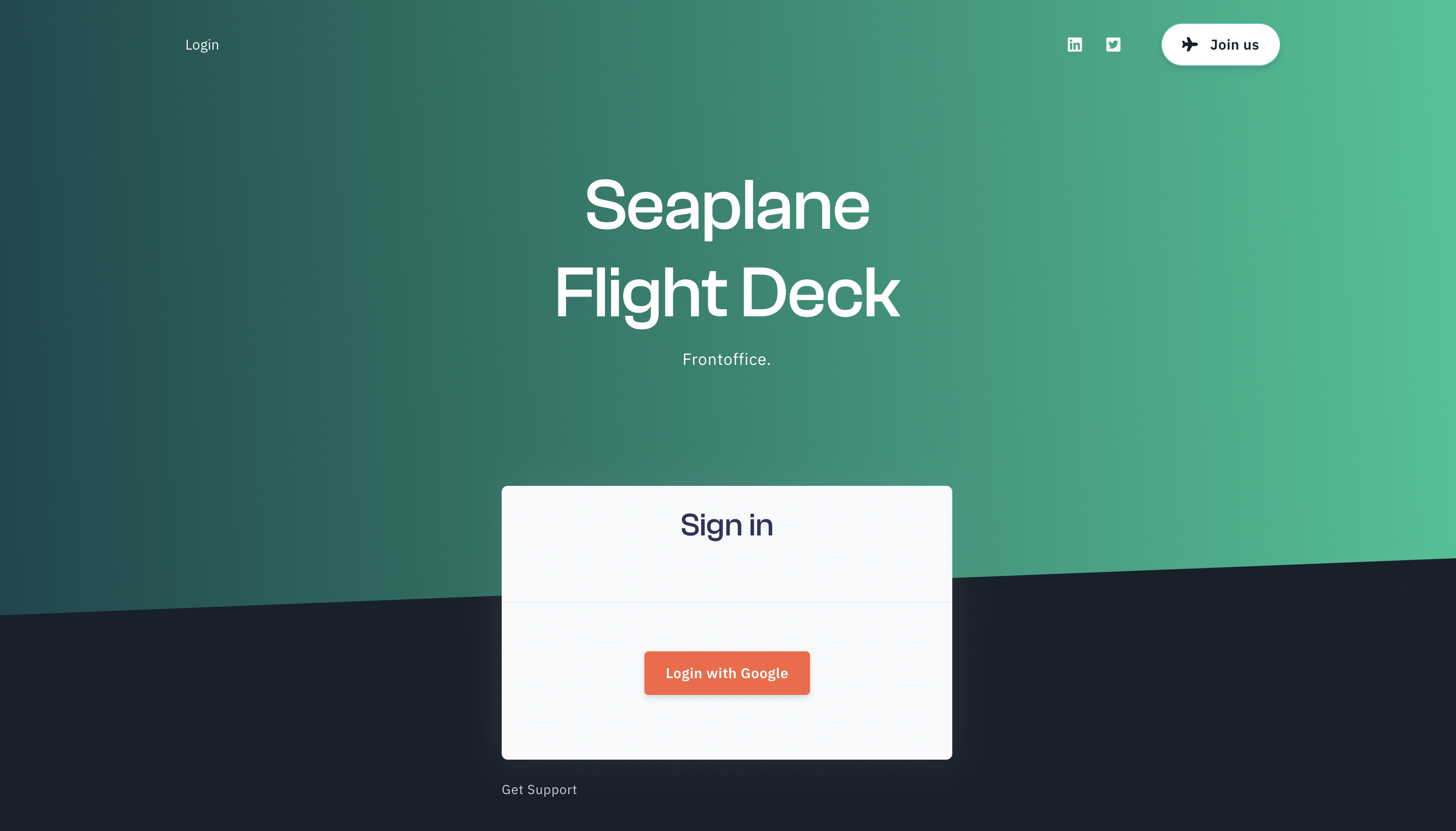
Add Billing Details
Navigate to flightdeck.cplane.cloud/checkout or click your name in the top right corner of the screen and select Billing from the drop down. You can also click Company in the sidebar then select Billing.
Billing Permissions
Billing is done on a per company basis, and only users with Company Owner permissions can manage an account's billing options. If you are a user being added to an existing account that already has billing details, you can skip this step.
Click on set up billing and enter your payment details as prompted. Seaplane currently only supports credit card payments through our web interface. If you want to pay using another method, please contact support.
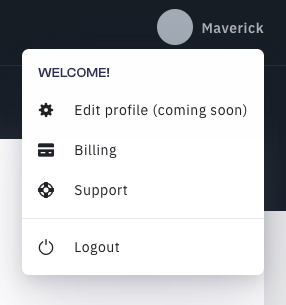
Tenant Creation
Seaplane uses a tenant system to organize usage within a single account. Tenants can be individual users, a group of users, or even an entire department/company — it’s completely up to you! You can create up to 10 tenants per company, but you need to create at least one tenant before you can generate an API key.
Tenant Permissions
Only users with Company Owner permissions can create new tenants.
To create a new tenant, head over to flightdeck.cplane.cloud/tenant.
- Click Create new
- Give your tenant a name using the Name field
- Give your tenant a subdomain, using alphanumeric characters only, in the Subdomain field
- Click Create Tenant
Make sure your tenant name is URL safe! Seaplane uses the tenant name as part of
resource URLs. For example: https://formation.TENANT.on.cplane.cloud
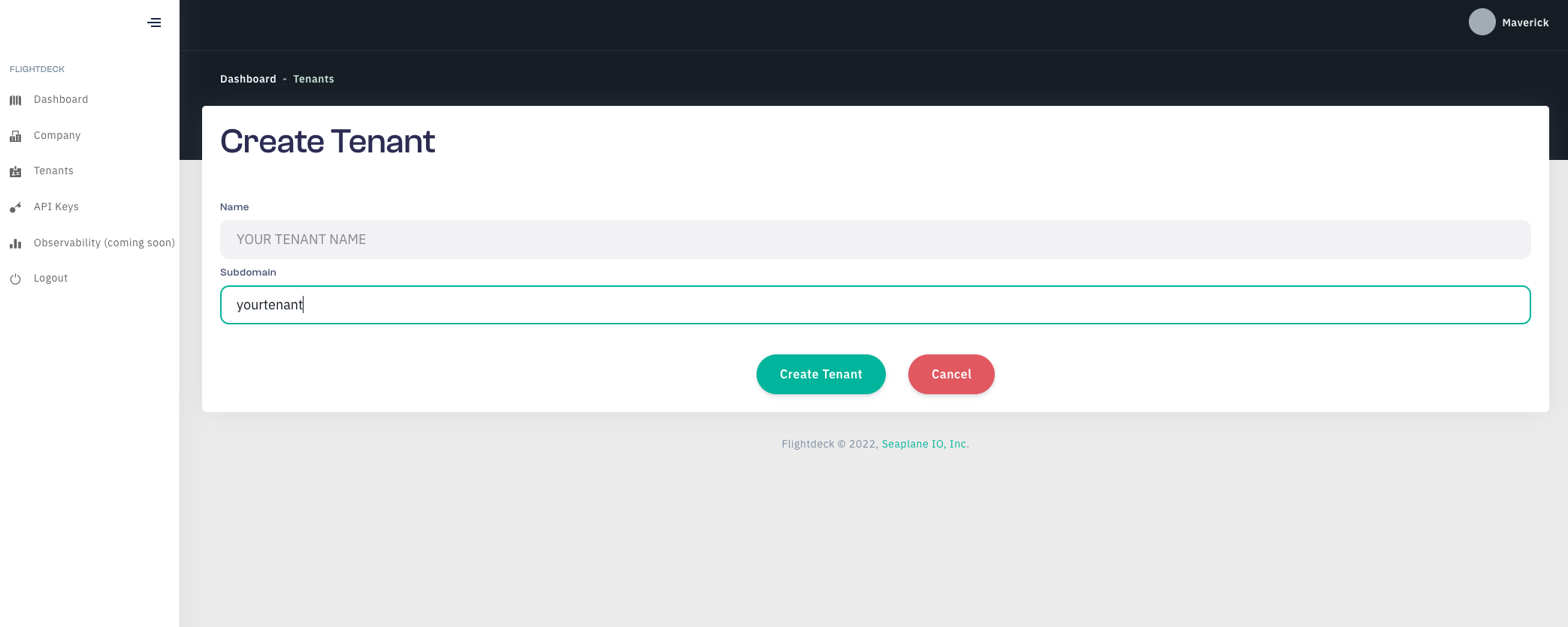
API Key Creation
To generate an API key, you first need to create a tenant. If you haven’t created a tenant already, head over to flightdeck.cplane.cloud/tenant and make one now.
API Key Permissions
Only users with Company Owner permissions can create new API keys.
Navigate to flightdeck.cplane.cloud/identity/create/ to create a new API key.
- Click Create new
- Name your API key using the Name field
- Click Create API key
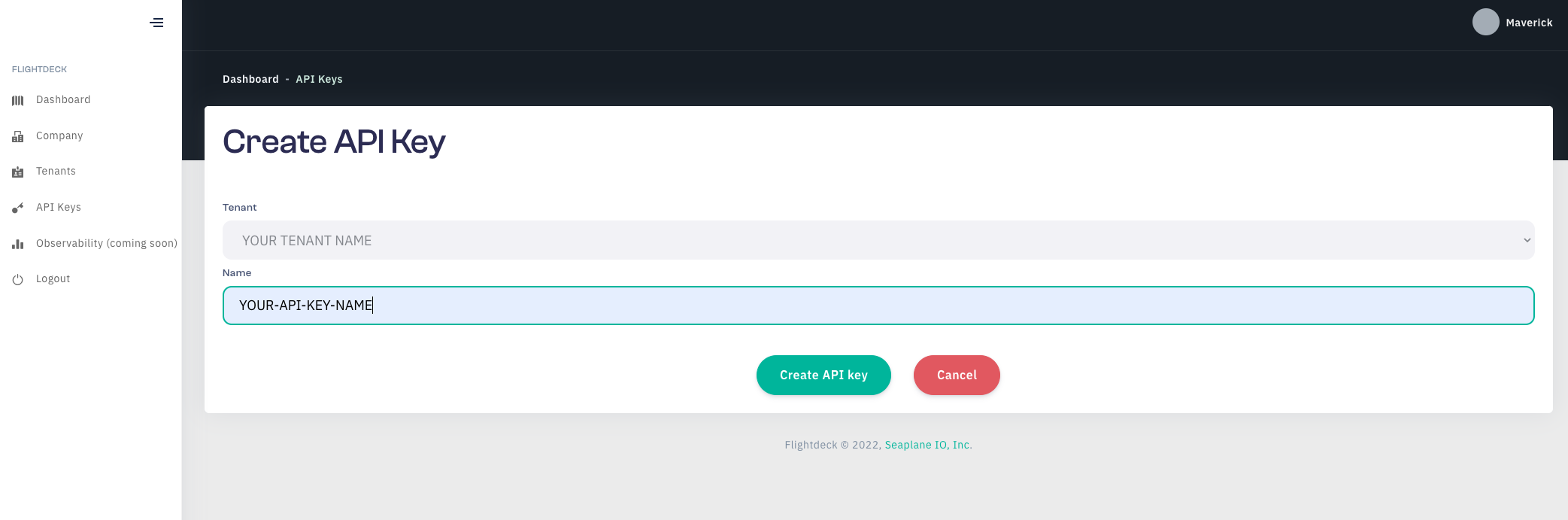
Now that you have your API key, you are ready for takeoff.